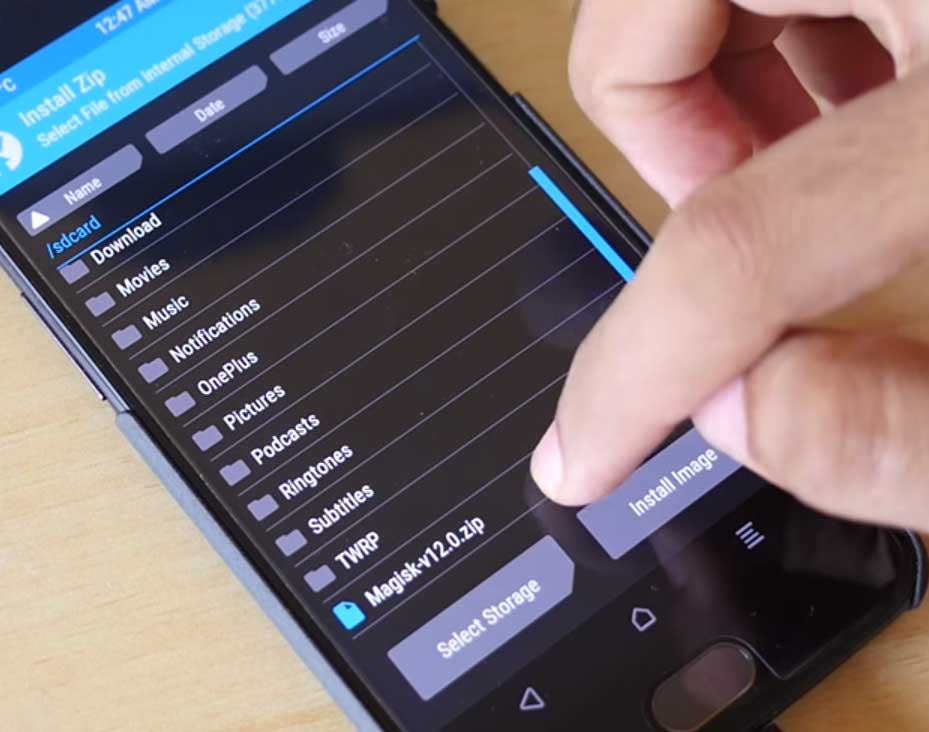How to manually Install OxygenOS 4.5.8 Update on OnePlus 5
- Advertisement -
Manually Install OxygenOS 4.5.8 Update on OnePlus 5 process
For Non-Rooted Users
Method 1
1) Enable ‘USB debugging’ option from setting>developer option>. To enable Developer Options, go to About phone and tap the Build Number 7 times.
3) Download ADB and fastboot driver for windows or ADB and Fastboot for Mac and install it on your PC.
4) Download the OxygenOS 4.5.8 for OnePlus 5 from above Copy ROM to a folder where adb installed.
5) Now Turn Off your phone and boot into recovery mode.
3) Choose Install from ADB Sideload
4) Now Connect your phone to Laptop/PC
5) On ADB folder press shift+right click and click on open command here.
6) Now check your connection by typing the below command
adb devices
if your device is listed, you’re ready to flash the ROM
7) Flash the Oxygen OS 4.5.8 on OnePlus 5 by typing below command
adb sideload File Name.zip
8) Now wait until the process completely and then Reboot the phone.
9) Done!
Method 2
1) Download OxygenOS 4.5.8 OTA zip file from above and save it on your internal phone memory.
2) Now Go to Settings > System Updates > Settings Icon > Local Upgrade & Select the OTA File.
3) Select upgrade now when the system prompts.
4) Now your device will reboot into stock recovery and flash the OTA.
5) The installer will flash the OTA itself and reboot the device.
6) Done.
- Advertisement -
For Rooted Users
1) First Unlock your device bootloader and Install TWRP on your Device. Skip this step if already installed TWRP.
2) Reboot your device into Recovery mode and create a Nandroid backup (Recommended) of your device for safer side, if anything goes wrong.
3) Now wipe your cache files from Goto Wipe>Advanced Wipe>Select Wipe cache and Dalvik cache and swipe to confirm it.
4) Now, Go to Install and locate the OOS 4.5.8 Full Rom Zip & swipe to Install the ROM file
5) Now Flash the Magisk Or SuperSU again to maintain the root (Optional).
6) Wipe Dalvik & Cache again.
7) Done! Reboot System and Enjoy.
That’s all this is the complete guide to Download OxygenOS 4.5.8 for OnePlus 5. Have any questions? Do let us know that in the comments below. Stay connected with us via Facebook, Twitter, and Google Plus to read more such helpful posts.
DOWNLOADS
Downloads:
OOS 4.5.8 Full Zip: Official | G-Drive
MD5: 9b5979dd8a9eb1f945f965a9f98a7080
SHA-1: 87e38df80b592732b989c29f61eb99db64de6c98
Incremental OTA 4.5.7 To 4.5.8 | G-Drive
MD5: ff33a3328fea246eb9fce83993a2076f
SHA-1: 2a8f23d06a5285364f41e06e6b1303147a04cfba
Previous ROM Version:
OOS 4.5.6 Full Zip | Official
OOS 4.5.5 – 4.5.6 OTA | G-Drive
OOS 4.5.5 Full Zip | Official | Mirror
Official TWRP | Unofficial TWRP Credits @katinatez
Stock Recovery: Official | G-Drive
Source – OnePlus
Download Links – XDA-DEVELOPERS