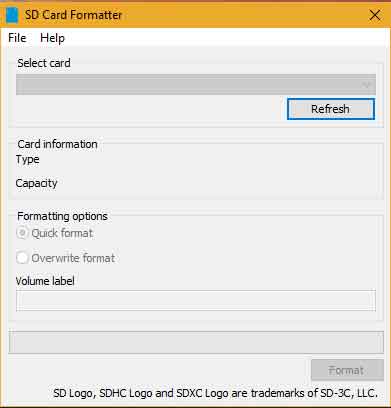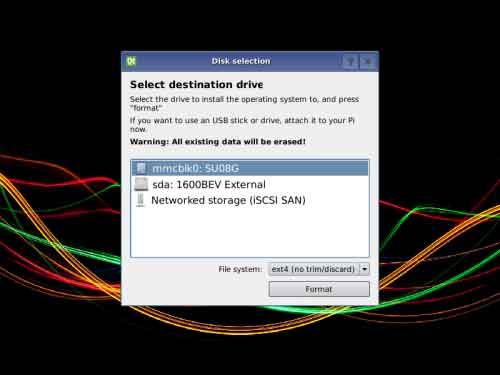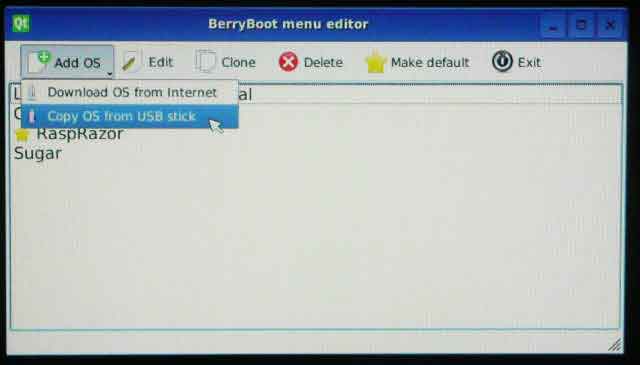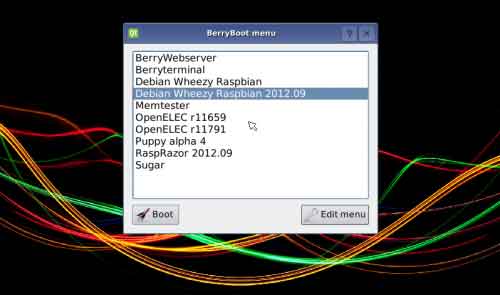How to install multiple Os’s In Raspberry Pi 3, 3b Online or Offline
- Advertisement -
If you already have a Raspberry Pi or if you are thinking of buying one you have come to a perfect place that will make your Raspberry Pi more functional.
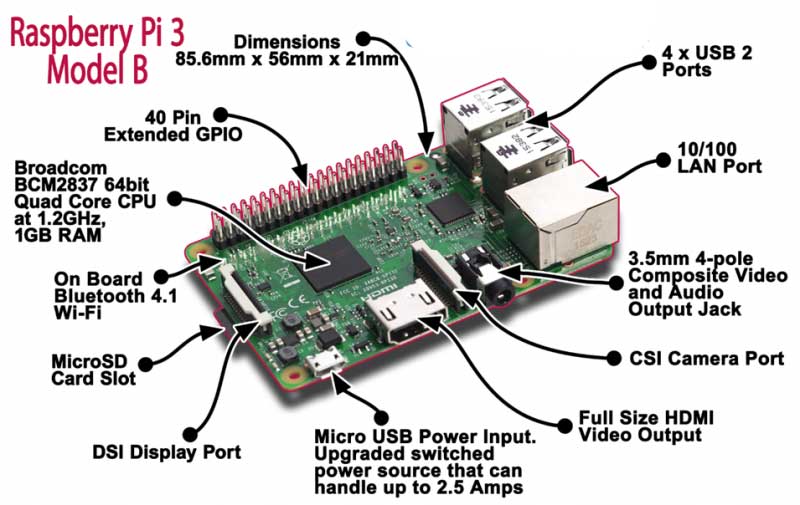
What is the Raspberry Pi?
The Raspberry Pi is a low cost, credit-card sized computer that plugs into a computer monitor or TV, and uses a standard keyboard and mouse. It is a capable little device that enables people of all ages to explore computing, and to learn how to program in languages like Scratch and Python.
These are the steps to install multiple os’s through an online/offline process:-
- Advertisement -
- Insert your SD card into your PC download SD Card Formatter tool and format your SD card with the app. Note – be careful when selecting an sd card in the app
![How to install multiple Os's In Raspberry Pi 3, 3b Online or Offline]()
- Download Berryboot, For raspberry pi 2 and 3 its around 36 Mb
- Extract the zip file and copy all the files to SD card. note – copy all extracted contents
- Now insert the SD card to your Pi3 or B and then insert your wifi password and your location or skip them for offline install of OS’s.
![How to install multiple Os's In Raspberry Pi 3, 3b Online or Offline]()
- then Select MMCBLK or your memory card and it will automatically reformat it.
![How to install multiple Os's In Raspberry Pi 3, 3b Online or Offline]()
- If you are installing multiple Os’s online you can easily add them install them one by one and you are ready to go.
For Offline install
- Berry boot image format is “SQUASH FS” so normal iso images wont work in it, you can convert them but its a techy process.
- Download images from https://berryboot.alexgoldcheidt.com/images/
- If you get a zip file extract .img file into a pendrive or a hard-disk. If you get a .img file copy it directly to hdd or pendrive.
- Then insert the pen drive to Raspberry usb port boot up the pi and then hold left click on Add-OS. Select Copy os from USB.
![How to install multiple Os's In Raspberry Pi 3, 3b Online or Offline]()
- Find the os on your usb stick and install it .
- Repeat this Offline or Online process for Adding other multiple OS’s . Note – for adding multiple os’s you have to go to edit menu, and the rest is the same.
![How to install multiple Os's In Raspberry Pi 3, 3b Online or Offline]()
Hope this article is helpful, If you have any problem let me know on the comment section .