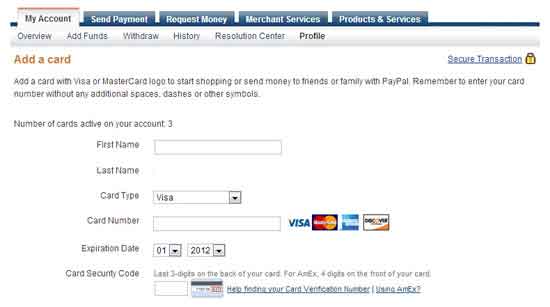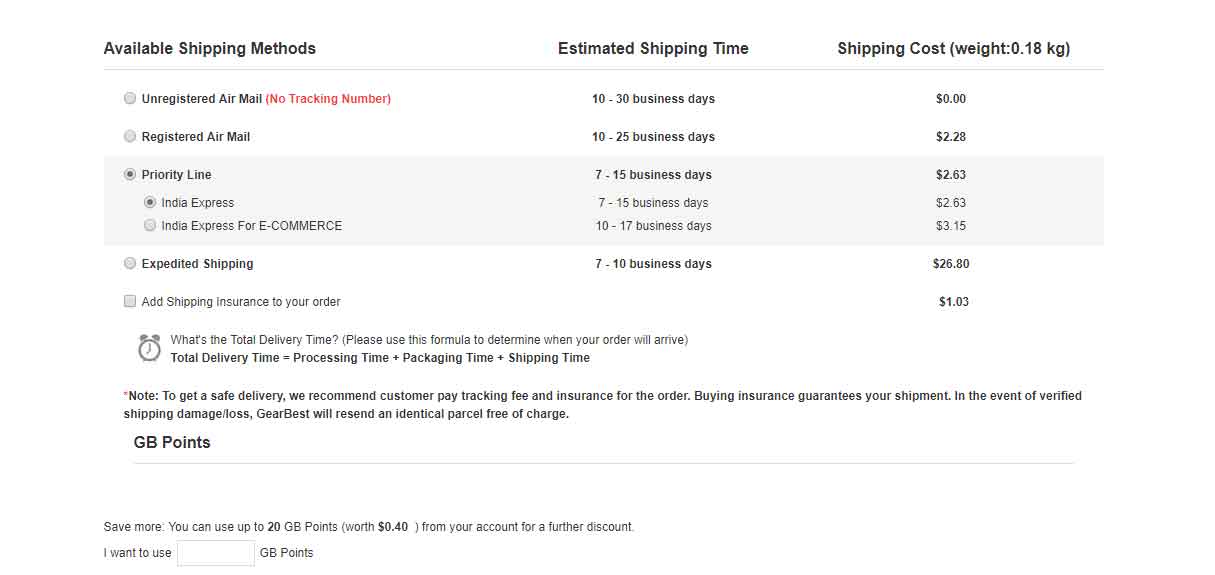How to buy Smartwatches and other electronics devices from International websites
- Advertisement -
In this blog, I’ll let you know about “How to buy products from Gearbest.com or any other international websites”
When you think about international website one thing is always there in your mind, that is How to pay the money for orders. the paying amount could be in $ and most of the time it’s in $, So how can we pay??
For this ,
Step 1 (Create a PayPal Account)
- Create a PAYPAL account for doing your international payment.
- Add your Credit or Debit card “SBI Visa card is easy to add or check the list of bank that can be added”, I highly recommend sbi Visa Debit card.
- Enter Your Debit card details and link it with PayPal for future Payments, Note that it safe and secure.
![paypal credit card]()
- You can Add Bank account details for refund related tasks. “Note that it can be done later”.
- When you add your bank account no you will receive two transactions from PayPal to your bank account within 2 to 3 working days. Those two amounts are used for verification.
STEP 2 (Register with Shopping sites)
- Register with the international website,s Ex – DX.com, Gearbest.com. I prefer Gearbest cuz till now I didn’t charge by any customs and the delivery is within 10 days.
- Add your Address and your Mobile Number and you are done and ready for shopping.
- Advertisement -
STEP 3 (Shipping and Payments related)
- After you have added a product to cart, Search the internet for discount coupons or promotional coupons if you find one then go ahead.
- Now you have to select Shipping. Under gearbest shipping select Priority Line and let it be the 1st one with Indian Express or Default. Note:- Till now with priority line I have not been penalized with customs.
- Note:- Never Choose free Shipping
- At the bottom of Shipping page, you will see ” I want to use _____ GB points” if you have GB points enter then manually. Note:- For a new user there are 50 points which are = 1$ discount free so don’t forget to enter the points.
- Select Paypal as your payment option
- If you want to send it as a gift you can write it in a description.
- Select Place your Order at the bottom center and enter your Paypal account username and password.
- Select your debit card which you already added or a new one.
- Pay using a card and then done order placed.
Step 4 (tracking your order)
- For tracking your order go to My Account and select orders
- Now track your order. Note:- Order placed successfully will get tracking details in 2 to 3 days, Don’t panic if you didn’t see them immediately.
- For Detailed tracking copy the tracking no and go to the company’s website and then track your product using the tracking no.
That’s it, guys Hope this helps you. Thanks
Let me know in comments below if you face any problem.
NOTE – I HAVE BOUGHT AMAZFIT PACE and SOME WIRELESS HEADPHONES FROM GEARBEST.COM WITHOUT ANY CUSTOMS. IF YOU FOLLOW THESE STEPS HOPE YOU WON’T BE TROUBLED BY CUSTOMS.
NOTE – AND ONE THING MORE NEVER BUY IN BULKS BUY IN PARTS.