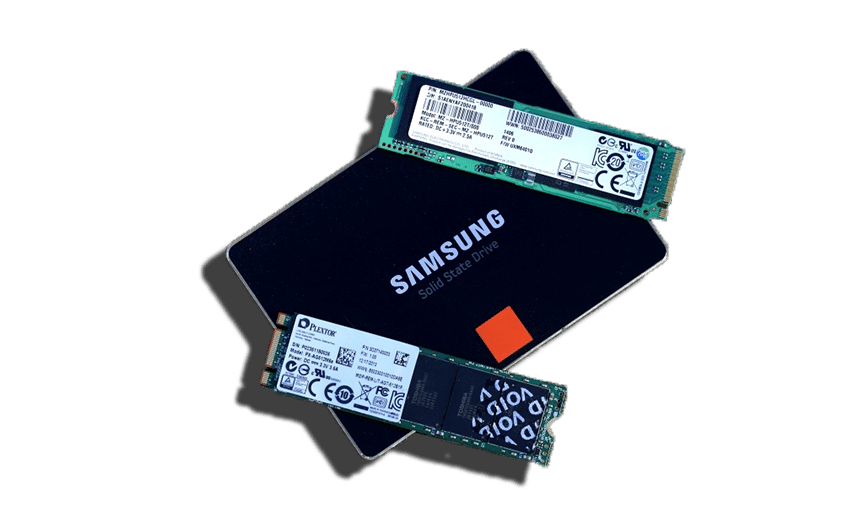- Advertisement -

Nowadays it is all about fast storage it’s about SSD’s and due to this normal HDD’s are becoming old, But do you know there is also a faster version of storage available in the market which is 4 times faster than SSD’s. Let’s go through the article I wrote about the SSD’s vs M.2
SSD

SSD offers arguably the biggest jump in performance for your general PC experience.
The SSD drive has no moving parts. It uses flash memory to store data, which provides better performance and reliability over an HDD.
Solid-state storage (SSS) is a type of computer storage media made from silicon microchips.
The SSD uses less power than a standard HDD, which means a lower energy bill over time and for laptops an increase of battery life.
With no moving parts, SSD generates no noise and less heat, helping to increase its lifespan and reliability.

An example of a fast controller today is the SandForce SATA 3.0 (6GB/s) SSD controller that supports burst speeds up to 550MB/s read and write speeds.
M.2 NVME SSD

- Advertisement -
As Notebooks, continue to get smaller, components such as storage drives needed to also get correspondingly smaller. With the introduction of solid-state drives, it became a bit easier to place them in ever thinner designs like Ultrabooks but the problem then was continuing to use the industry standard SATA interface. Eventually, the mSATA interface was designed to create a thin profile card that could still interact with the SATA interface.
The problem now is that the SATA 3.0 standards are limiting the performance of SSDs. In order to correct these issues, a new form of compact card interface needed to be developed. Originally called the NGFF (Next Generation Form Factor), the new interface has finally be standardized into the new M.2 interface under the SATA version 3.2 specifications.
While SATA 3 (SSD) is limited to a theoretical maximum throughput of 600MB/s
M.2 NVME can achieve write speeds of 3,500MB/sec and 2,100MB/sec respectively.

One of the goals of the M.2 design was to reduce the overall size of the storage device. M.2 cards are just 22mm wide compared to the 30mm of mSATA. The cards can also be shorted as just 30mm long compared to the 50mm of mSATA. The difference is that the M.2 cards also support longer lengths of up to 110mm which means that it can actually be bigger which provides more space for chips and thus higher capacities.
Since the M.2 interface is part of the SATA 3.2 specifications, it also includes some other features beyond just the interface. This includes a new feature called DevSleep. So Better power saving features are there as compared to SSD.
Cons of SSDs
- Price per GB is considerably higher than that of HDDs.
- If SSD is damaged it is nearly impossible to recover the data, but HDD’s magnetic disk may be safe even hard drive is damaged.
- The most noticeable disadvantage of SSDs is limited storage capacity compared to traditional hard drives.
Cons of M.2
- Area of concern particularly with desktop motherboards pertains to how the M.2 interface is connected to the rest of the system. You see there are a limited number of PCI-Express lanes between the processor and the rest of the computer.
- SSD drives offer the best experience when they are used as the root or boot drive. The problem is that the existing Windows software has an issue with many drives booting from the PCI-Express bus rather than from SATA. This means that having an M.2 drive using PCI-Express while fast won’t be the primary drive where the operating system or programs are installed. The result is a fast data drive but not the boot drive.
Going through the details and pricing i can suggest that if you want a best buy option for your hard earned money you can go with SSD, it’s enough for your daily need. Mix it up with a external portable Hdd for extra storage problem . But if you are a true gamer and need a super high speed drive which can go around 2 GB of write speed and load the texture and game faster so than invest on M.2.