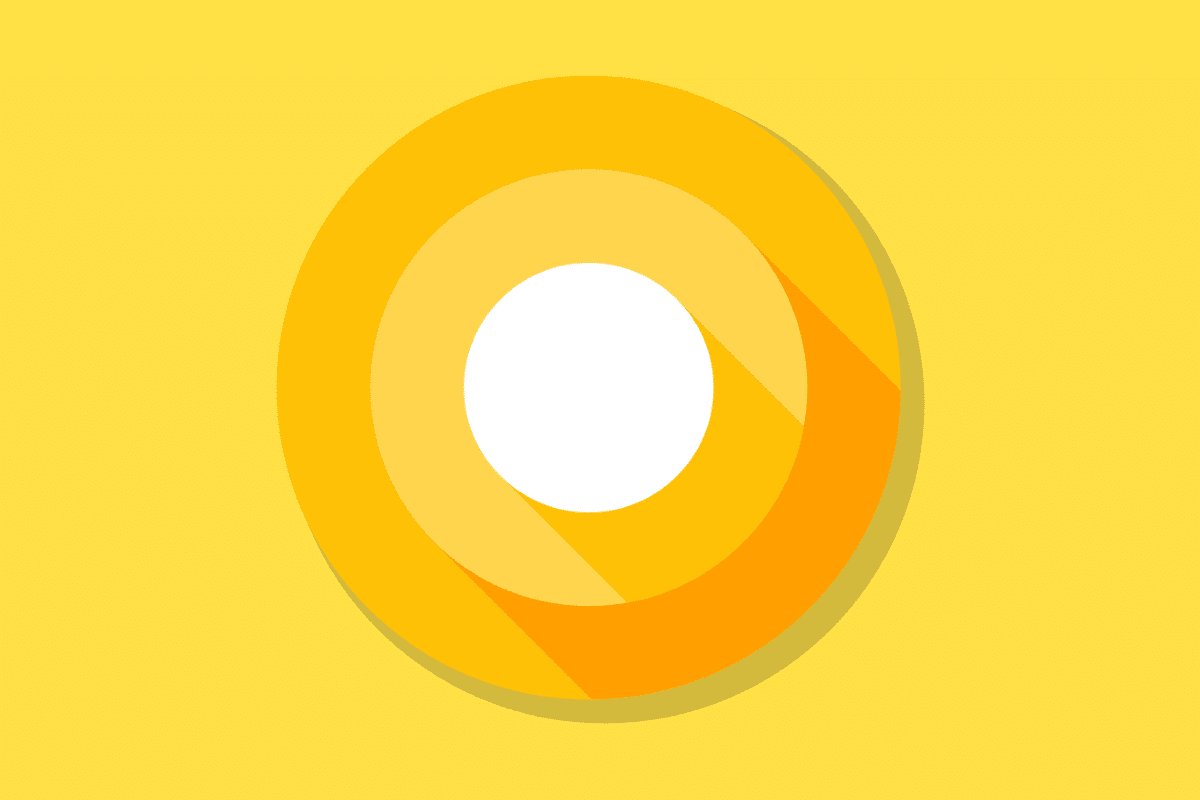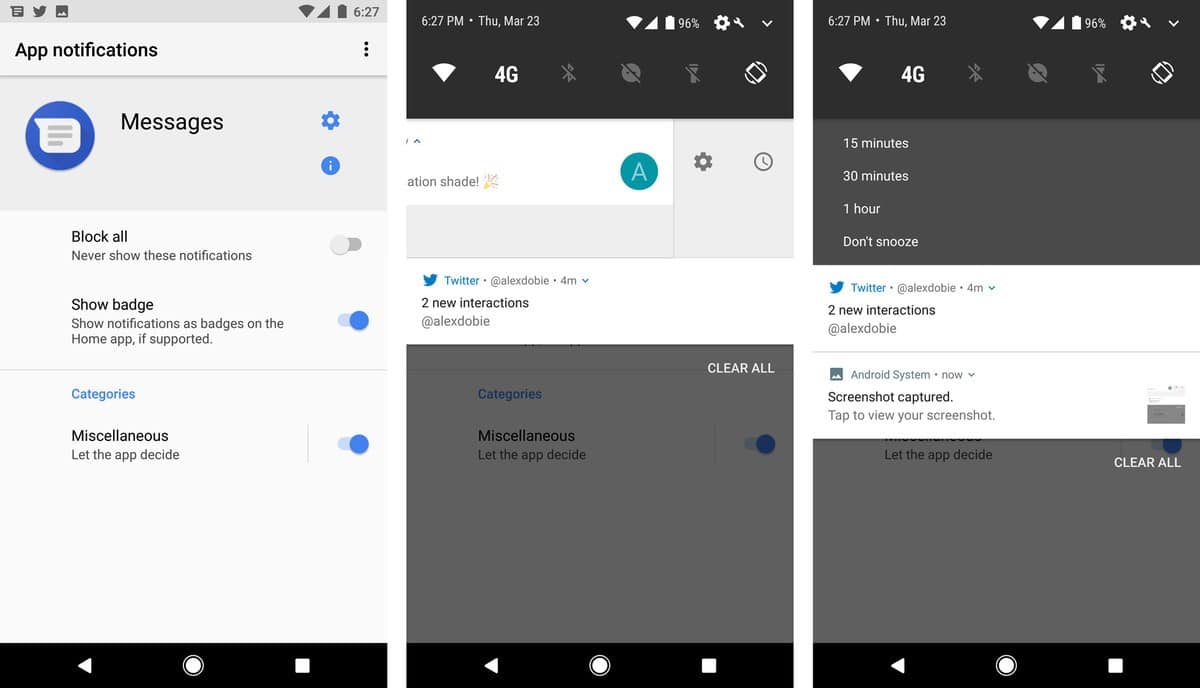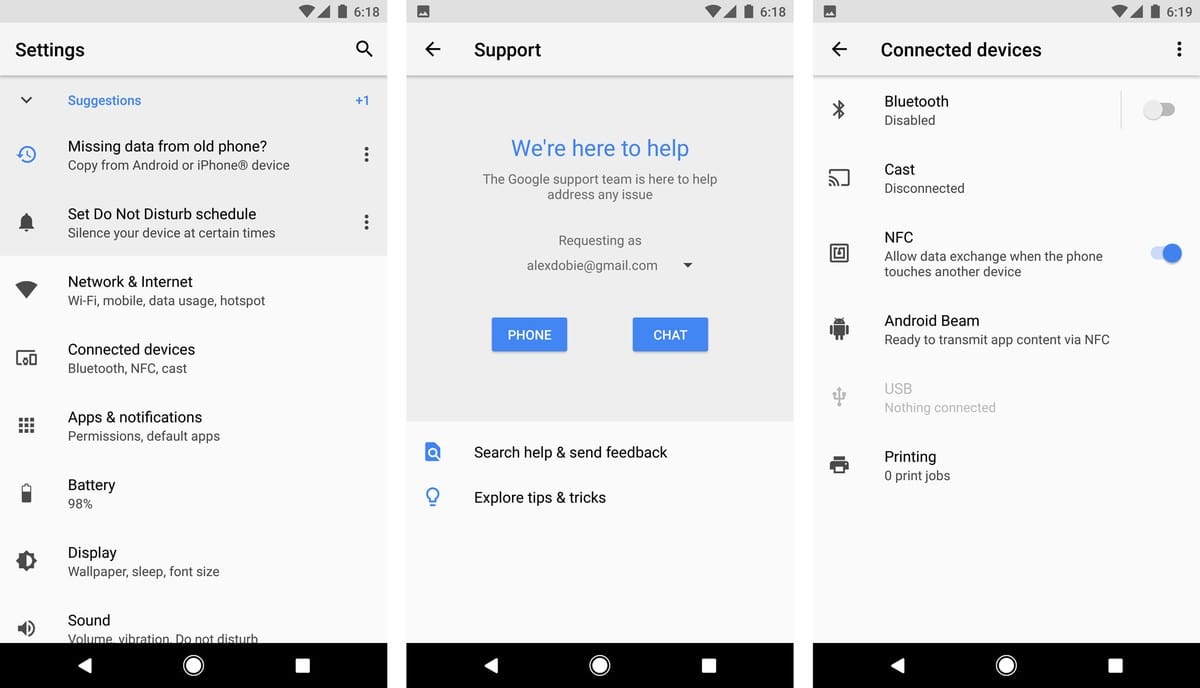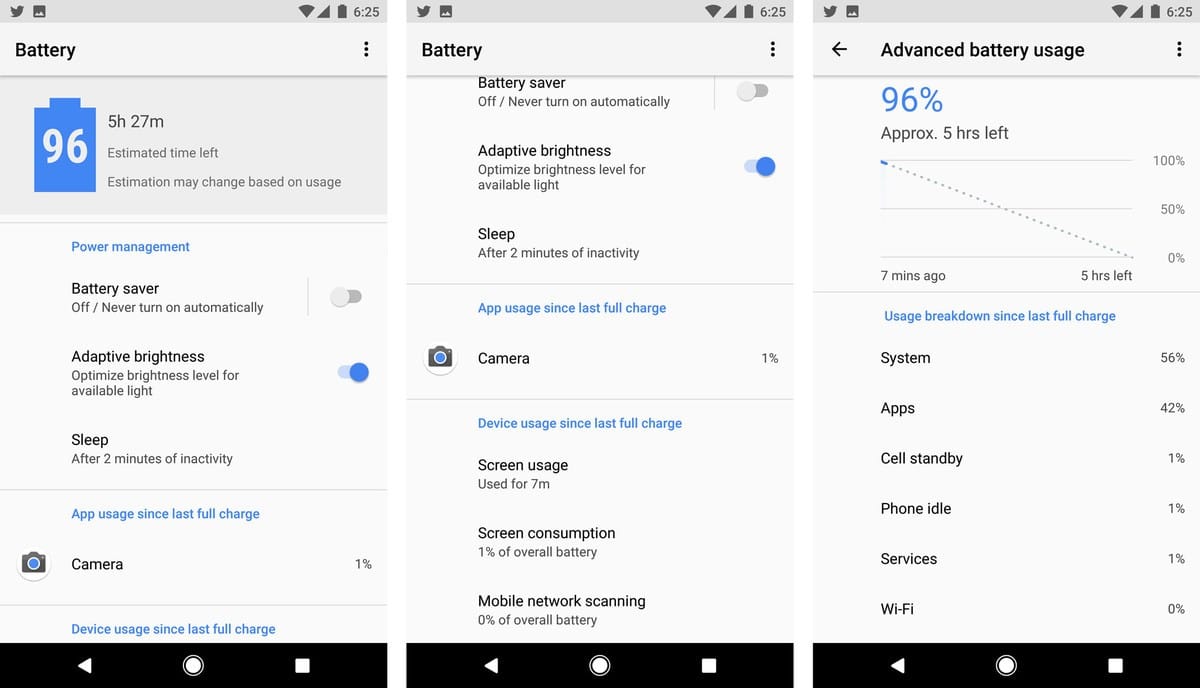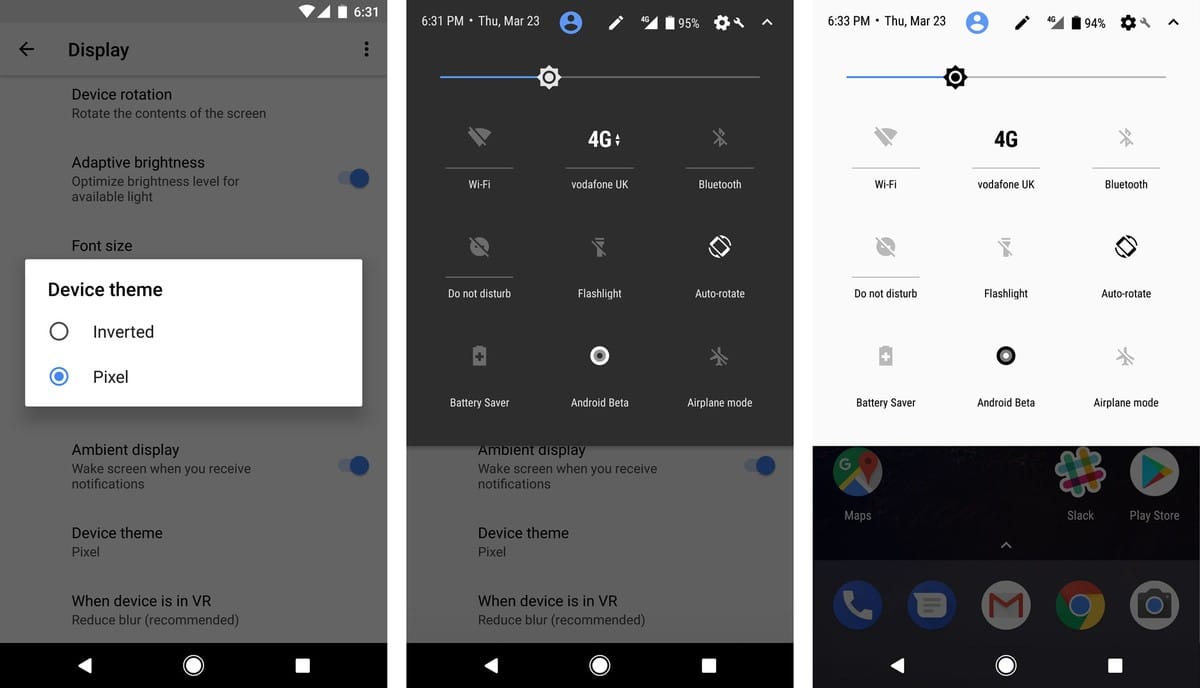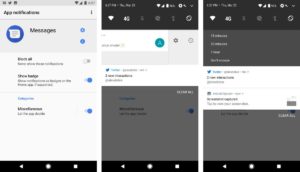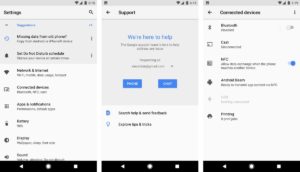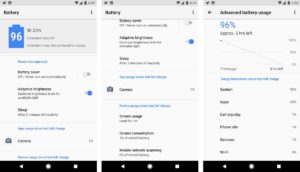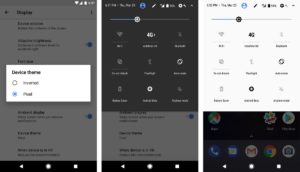- Advertisement -
The past week the follow-up to Android 7.0/7.1 nougat was announced as Android O. Google says to expect the full version in the fall of 2017.
These Are the new features that are present in Android O
- With Android O Google is introducing new Notification channels: grouping notifications together by their type. Notifications are still managed by the app that delivers them, but users can control how things are displayed on a per-channel basis.
- The Google Pixel Launcher brought adaptive icons, and now Android supports them system-wide and natively.
- New background limits help save battery life: The basic idea is that the system will automatically limit the active capabilities of background apps, in a way that won’t be detrimental to users while reducing overall resource use.
- You can snooze individual notifications for 15m, 30m, or 1hr.
- It looks like Android may be getting native support for themes: There is a new section for “Device theme” in the Display settings, with two options.
- Advertisement -
- The settings app has been completely redesigned.
- The status bar in the notification shade gets a bit more information.
- Custom shortcuts can now be added to the lock screen via System UI Tuner.
- The navigation keys go dark when pulling up the Pixel launcher’s app drawer.
- Multi-window apps now stay on the screen when you go to your home screen, can be peeked into or maximized.
Here is Video By Cnet on Latest Features